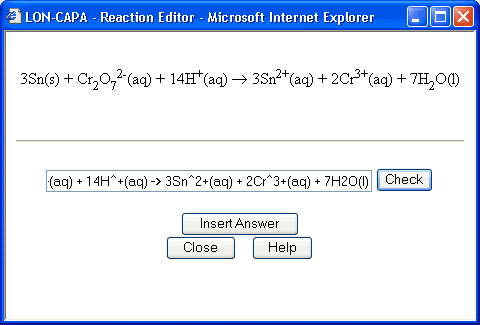Using the Reaction Editor to Write Formulas or Equations
To enter chemical formulas as answers, subscripts are written as numbers following each element, and superscripts are preceded by the '^' symbol and followed by a space. For a superscript charge, the number should precede the charge. For example the ammonium complex of the cupric ion, [Cu(NH3)4]2+ would be written as [Cu(NH3)4]^2+. The "dot" in a hydrate formula is just entered as a period. For example MgCl2•6H2O would be entered as MgCl2.6H2O.
For the designation of an isotope, the superscripted mass number is preceded by '^', followed by a space, and the next number is subscripted as the atomic number. For example the helium ion, 42He2+ would be entered as ^4 2He^2+
To enter chemical equations, the reactants and products are preceded by their coefficients and separated by ' +' signs (leading space is necessary), and the reaction arrow is entered as '->' (a hyphen followed by a greater than sign). States can be indicated in parenthesis following the formula if requested in the problem.
The order of the reactants or products does not matter, but the reactants must come before the arrow and the products after the arrow. For example the complete combustion of methane could be entered in any of the following ways: